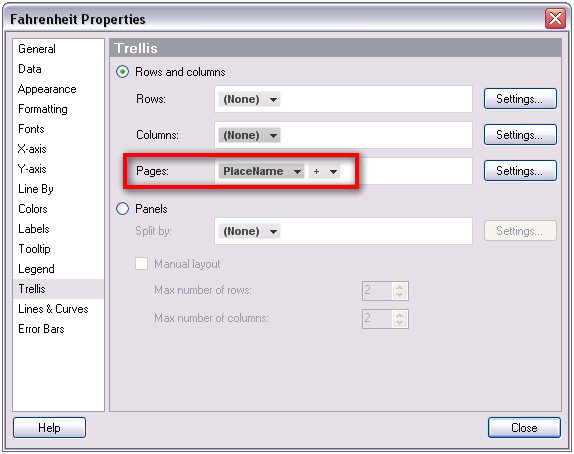Everyone knows about Spotfire's powerful trellis features already. But there is a new feature in Spotfire 3.2 which allows you to export hidden trellis pages to PDF or PowerPoint, and even hidden table rows too.
Before we get to that, have a look at the screenshot below. If you are accustomed to creating a trellis using drag & drop, you may not know about the Pages setting which can only be accessed from the Properties dialog box.
If you use this Pages feature, you will see a display similar to the one below. Note the scroll bar which has been added on the right side of a simple line chart: this is best used when your trellis variable has so many values that they cannot fit on any screen-size comfortably.
So this is a great way to save space on the screen when you have a wide range of values in your trellis variable. But if you have used the Export to PowerPoint feature or, new in 3.2, Export to PDF, you may have wanted to show the hidden visualizations when you export.
To do this, go to File > Export and choose either PowerPoint or PDF. If you choose any option in the drop-down box at the top (except for 'Active Page' or 'All Pages', unless you choose those labelled 'new page for each visualization') then you will also be able to check the box highlighted in red, which will give you a new slide/page for every hidden trellis panel, and will also allow you to export hidden table rows.